
Marek needs gardening services, so he opens up Google and searches for the best local gardening services to get the job done. Your services are rated among the best, but with the vast number of options available, Mark is having trouble figuring out which service to choose.
But then Mark has his problem solved. They see a check mark in a green circle next to your business and read the words “Guaranteed by Google” written next to it. There’s a good chance Mark may not even know what that means, but he sure knows it’s a good sign—and once he’s focused on it, he’s sure your business is the one to jump into.
The scenario mentioned above can become a reality if you have a Google Guaranteed badge for your business. Apart from being differentiators for users looking for the right choice in the ocean of options that search engines come up with, it can also do wonders for your online marketing.
That being said, let’s now define the Verified by Google badge. What is it, how to become a Google Trusted? And how does it work? Read ahead!
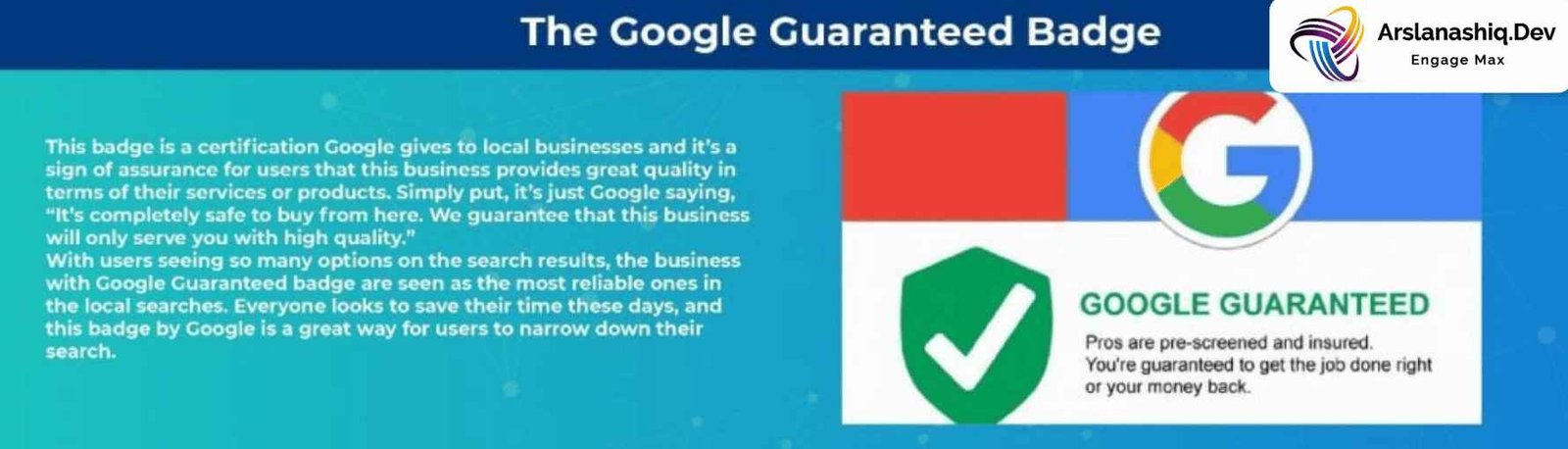
Badge Verified by Google
This badge is a certification given by Google to local businesses and is a mark of reassurance to users that the business provides high quality services or products. Simply put, Google says, “It’s completely safe to shop here. We guarantee you that this business will serve you only with high quality.”
Because users see so many options in search results, businesses with Google Guaranteed badges are considered the most trusted in local search. Everyone is trying to save time these days and this badge from Google is a great way for users to narrow their search. This Google badge is beneficial for both potential customers and the business. It’s like having the best reference once you get the Google Guaranteed badge. Google tells people directly that your business is trustworthy.
How does this badge work?
Now that we’ve covered the definition and purpose of the Verified by Google badge, let’s shed some light on how it works.
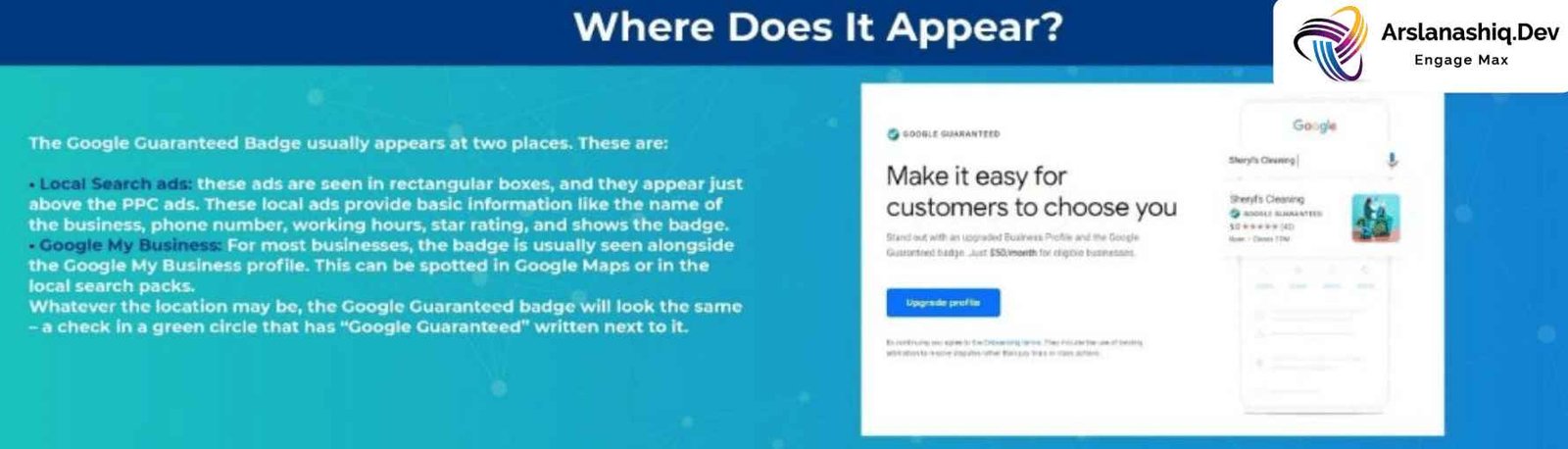
Where does it appear?
The Verified by Google badge usually appears in two places. These are:
- Local search ads: these ads appear in rectangular boxes and appear just above PPC ads. These local ads provide basic information such as business name, phone number, hours of operation, star rating and badge display.
- Google My Business: For most businesses, the badge usually appears next to the profile in Google My Business. This can be found in Google Maps or local search packages.
Google My Business: For most businesses, the badge usually appears next to the profile in Google My Business. This can be found in Google Maps or local search packages.
Regardless of the location, the Verified by Google badge will look the same – a check mark in a green circle with “Verified by Google” next to it.
Customer payment
As mentioned above, the Verified by Google badge is a guarantee that Google gives to your potential customers that this business will be satisfactory. However, if the customer is still unsatisfied with your services, Google will investigate and issue a refund if their claim is valid.
This does not happen often, as it only applies to exceptional circumstances. Users must interact with a local Google ad to be eligible for reimbursement. For example, if they convert to your site without first interacting with Google, they won’t be eligible for a refund.
In addition, reimbursement is only available one month after completion of service. If the user wishes to obtain a refund and files a complaint, he must do so within 30 days.
Finally, even if a user proves eligible, it will still take time for Google to review complaints. He will get back to you with a request for information about the whole situation and give you another chance to serve the customer better.
Once all this is done, Google will consider the user’s complaint as correct and justified and refund the user. The maximum reimbursement limit set by Google for any service is $2,000.
Google Guaranteed Inventory Badge Price
While talking about the benefits and purpose of the Google Guaranteed program, the question that often comes up is, “How much does Google Guarantee cost?”
If you want to get a badge for your local service ads, you don’t have to pay anything to get the badge. However, if you get a badge to use on your Google My Business profile, it will cost you $50 per month to set up.
Importance
Although no digital marketing agency can fully understand the impact a Google Guaranteed Inventory badge can have on their clients’ performance, we can still expect that by signing up for Google Guaranteed Services, a business will be able to track better search engine optimization (SEO) performance. and local SEO campaigns. It includes:
- Better visibility and higher ranking
- Improved CTR (click through rate)
- Increase in leads and sales
- Increased website traffic
- Higher returns
- Better customer satisfaction and better brand credibility
How to set up Google Warranty
Now that you’ve learned most about the Verified by Google badge, let’s see how you can set it up for your business. Fortunately, it is far from any complications. Follow the given 3 steps and get the coveted badge!
1. See if you’re eligible
The first and most important step is to find out if you are eligible before proceeding with any further activity. It should be noted that the badge is not available for every type of niche right now, so you should start by checking if you are on the list.
Currently eligible industries are:
- Automatic glass
- Appliance repair
- Financial audit and planning
- Even management and planning
- Carpet and upholstery cleaning
- Electrical services
- Garage door adjustment
- Home repairs and cleaning
- HVAC
- Waste disposal
- Lawn maintenance and care
- Locksmith services
- Pest control
- Photography and event coverage
- Plumbing services
- Tree services
- Window repairs, maintenance and cleaning
- Water damage restoration
- Roof services
If your business doesn’t fall into any of the above categories, don’t worry because Google is constantly rolling out new updates and adding new industries to the Google Guaranteed program. Just stay up-to-date on all the latest releases and see when your business is available.
2. Check your certification
Once you apply for a badge, Google will perform a thorough review of your business. In addition to simply checking the details of business owners and other employees, it will also go through the trade certificate, insurance and read online customer reviews.
Now, to prepare for this Google review, review all the information you think Google will investigate. Make sure your license and insurance are up to date. Then check that all your reviews are positive.
If you run into a problem somewhere, start working on improving them or let them finish before signing into the Google process.
3. Submit the request
Once you’ve checked everything and everything looks good, you can now go ahead and submit your Google Guaranteed badge request!
The application process will start with you providing basic information about what you do. This will ensure that the badge is available in your region. After completing this introductory part, the rest is pretty easy and straight forward. Know that you won’t get an answer right away. You will have to wait for feedback as it takes time for Google to do all the necessary checks on your business. Once Google is satisfied with everything, they’ll send you an approval notification and you’ll get a badge. Now that you’ve earned that highly coveted Google Guaranteed Inventory badge, you need to maintain your business’s quality standards at the same level (or better) that they should have earned that badge.
Shall we begin?
Now you’ve learned how to become a Google Guaranteer and how important it is for your business and customers. Now is the time to start setting up this awesome feature for your business. However, you don’t have to do it alone. The process may seem simple in theory, but small details can complicate the process at times, which is why you will need professional services.
Contact ArslanAshiq because we know local search ads well and our team is ready to help you navigate them.
Thanks to our Google Ads services, we will be able to help you go through all the steps described above. In addition, we will also have a dedicated project representative who will be in touch with you throughout the process to keep you informed of everything our team is doing for your business.


Add a Comment